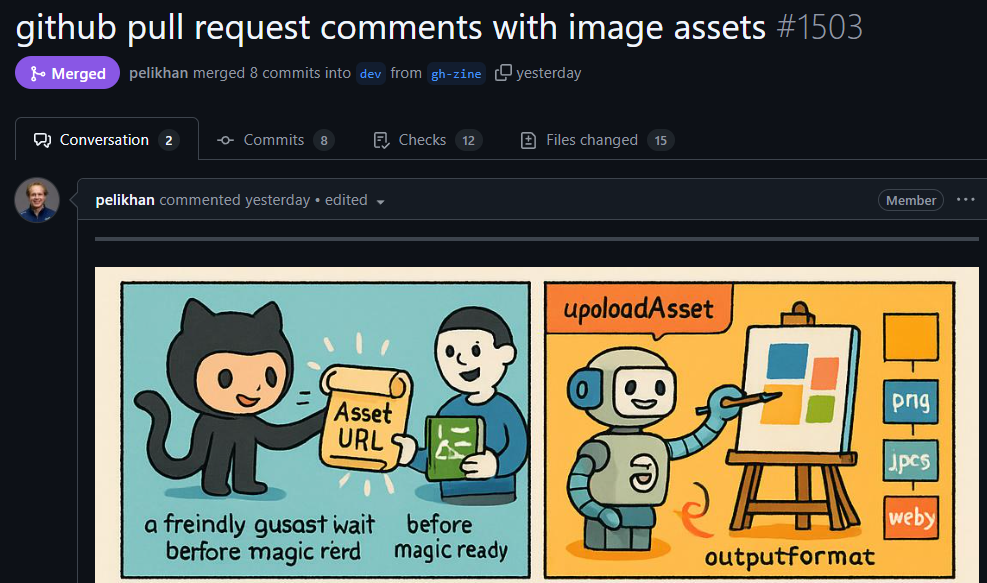Mermaids Unbroken
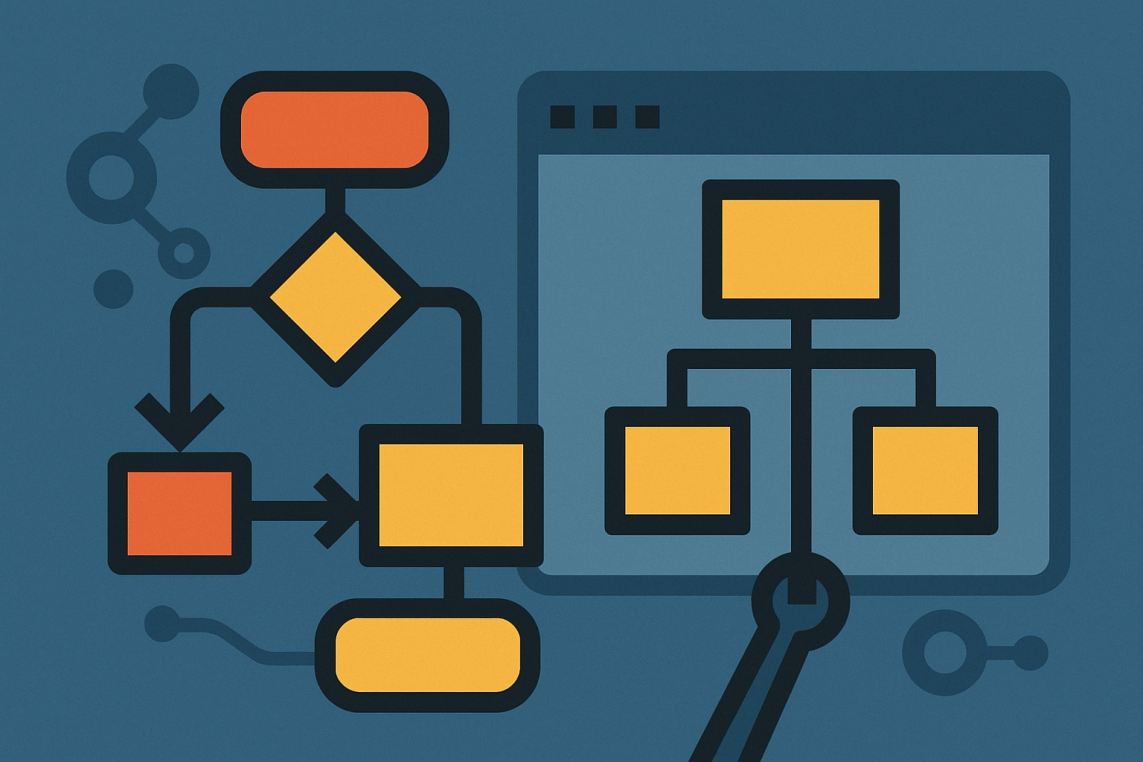
Mermaid diagrams bring clarity to complex systems, directly embedded within markdown. They empower you to illustrate workflows, relationships, and hierarchies with syntax-driven precision. However, Mermaid’s dependence on strict syntax means that errors—either manual or LLM-generated—can disrupt rendering.
When errors occur, integrating automated repair systems in workflows, like the “repairer” in the system.diagrams system prompt, ensures diagrams remain functional. This process not only resolves syntax issues but also refines communication between human inputs and AI-generated outputs, maintaining diagram integrity.
Whether you’re summarizing application structure or detailing intricate interfaces, the harmony of Markdown and automated corrections streamlines your ability to visualize data effectively.